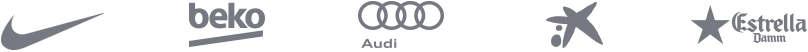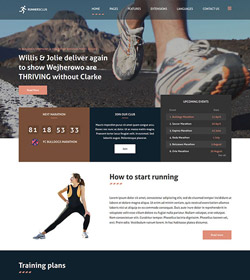There are additional module designs available that you can control by entering a correct suffix name as a module parameter.
If you need to mix suffixes then separate classes with some space.
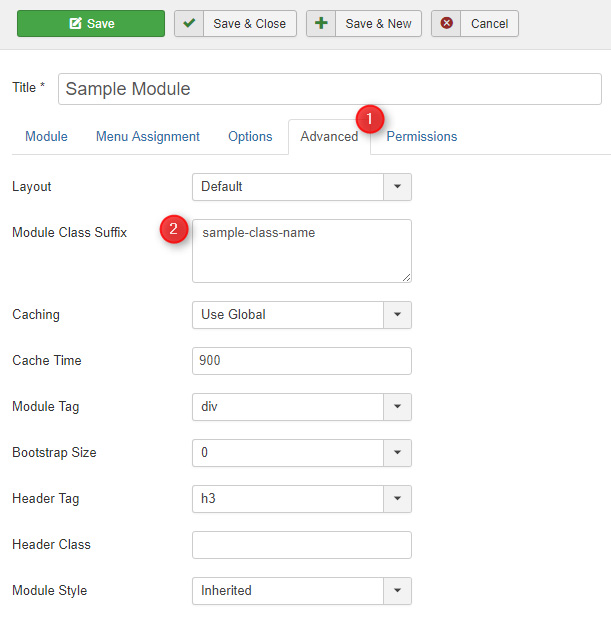
1. Available module designs
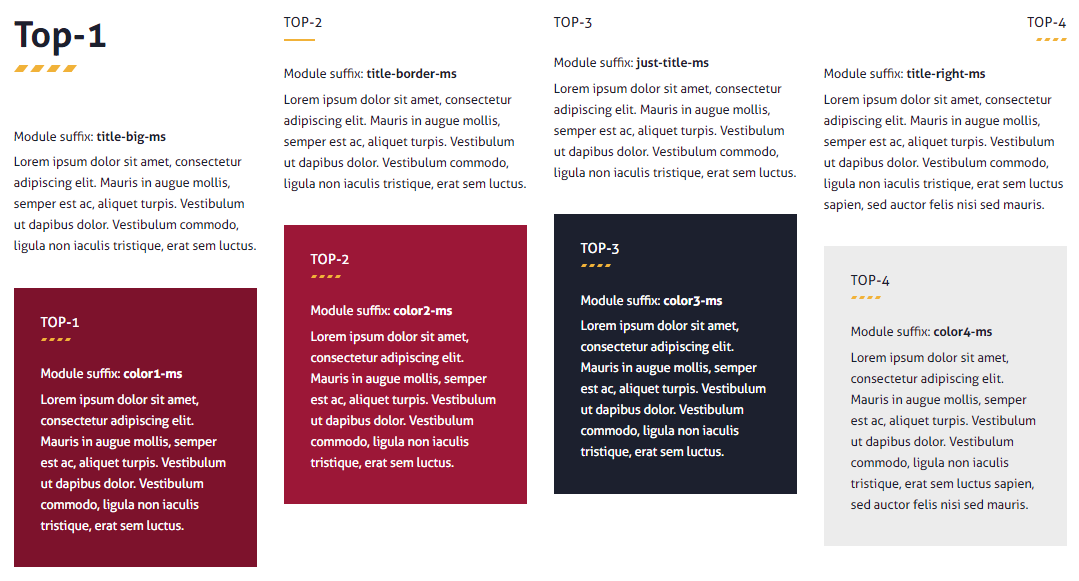
2. Use the following suffixes for DJ-Mediatools module if you want to get the following view for module. Otherwise a module will use the default css styles.
Suffix name: mediatools-desc-ms
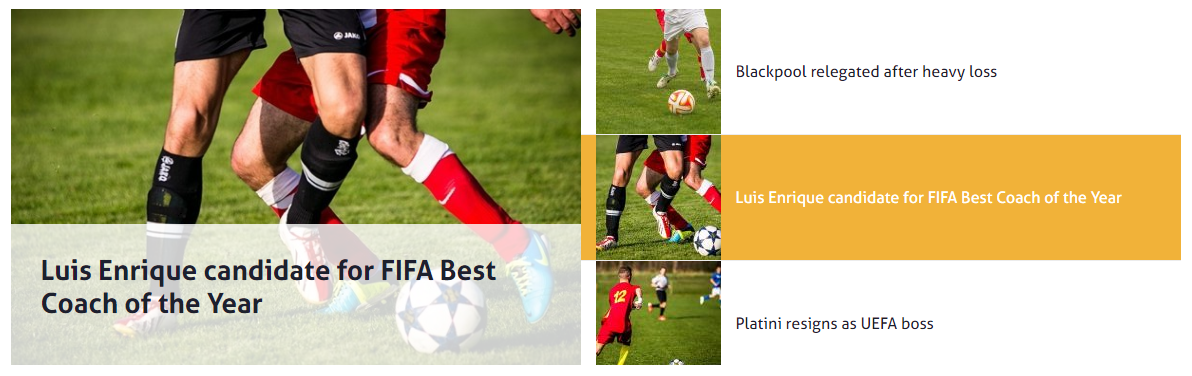
3. Use the following suffixes for menu module if you want to get the following view for module. Otherwise a module will use the default css styles.
Suffix name: blank-menu-ms
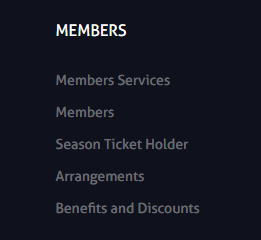
4. Use the suffix for module to pull up / down module.
Suffix name: pull-up-ms or pull-down-ms
5. Use the suffix for module to reduce space around module.
Suffix name: margin-ms or top-margin-ms or bottom-margin-ms or side-margin-ms
6. Additional and very useful suffix to make your modules height the same.
You just have to put a suffix at a module configuration to get the specified module height.
See here the screenshot:
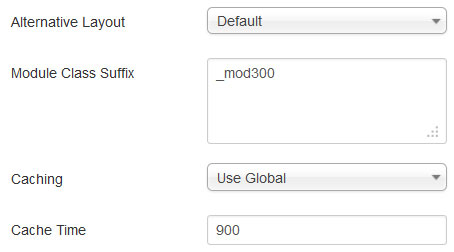
_mod300 means that your module will be of 300 pixels high.
Module settings
JM Social Icons module
Recommended settings for this template in Custom CSS field:
%id% %item% .jmm-ico {
color: %color%;
background: %color2%;
}
%id% %item% a:hover .jmm-name {
background: %color2%;
}
%id% %item% .jmm-name:before,
%id% %item% .jmm-name:after {
border-color: %color2% transparent transparent transparent;
}
 FC Bulldogs
FC Bulldogs AC Pumas
AC Pumas FC Eagles
FC Eagles WC Warriors
WC Warriors US Vikings
US Vikings FC Rangers
FC Rangers SC Bears
SC Bears AC Tigers
AC Tigers RB Panthers
RB Panthers FC Kickers
FC Kickers