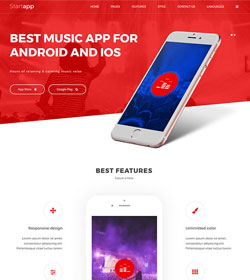There are additional module designs available that you can control by entering a correct suffix name as a module parameter.
If you need to mix suffixes then separate classes with some space.
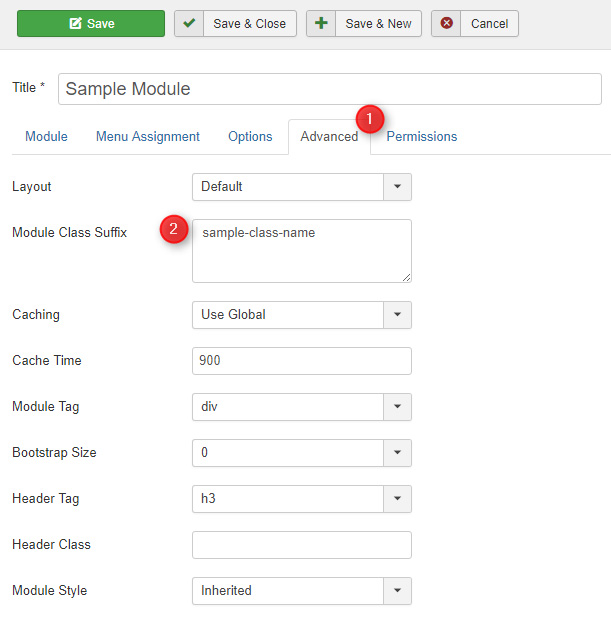
Available module designs
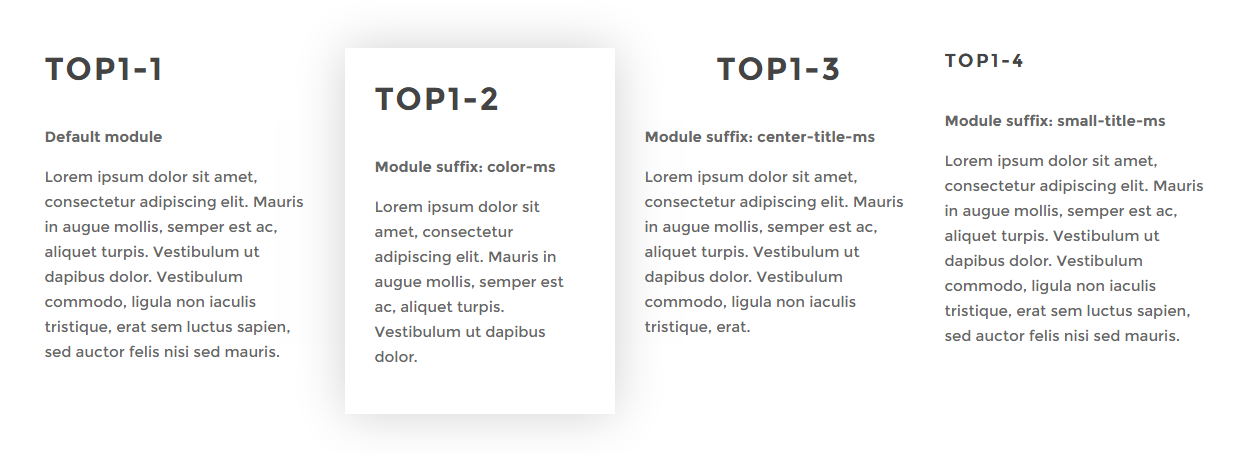
Suffixes:
color-ms
center-title-ms
small-title-ms

Suffixes:
left-title-ms
right-title-ms
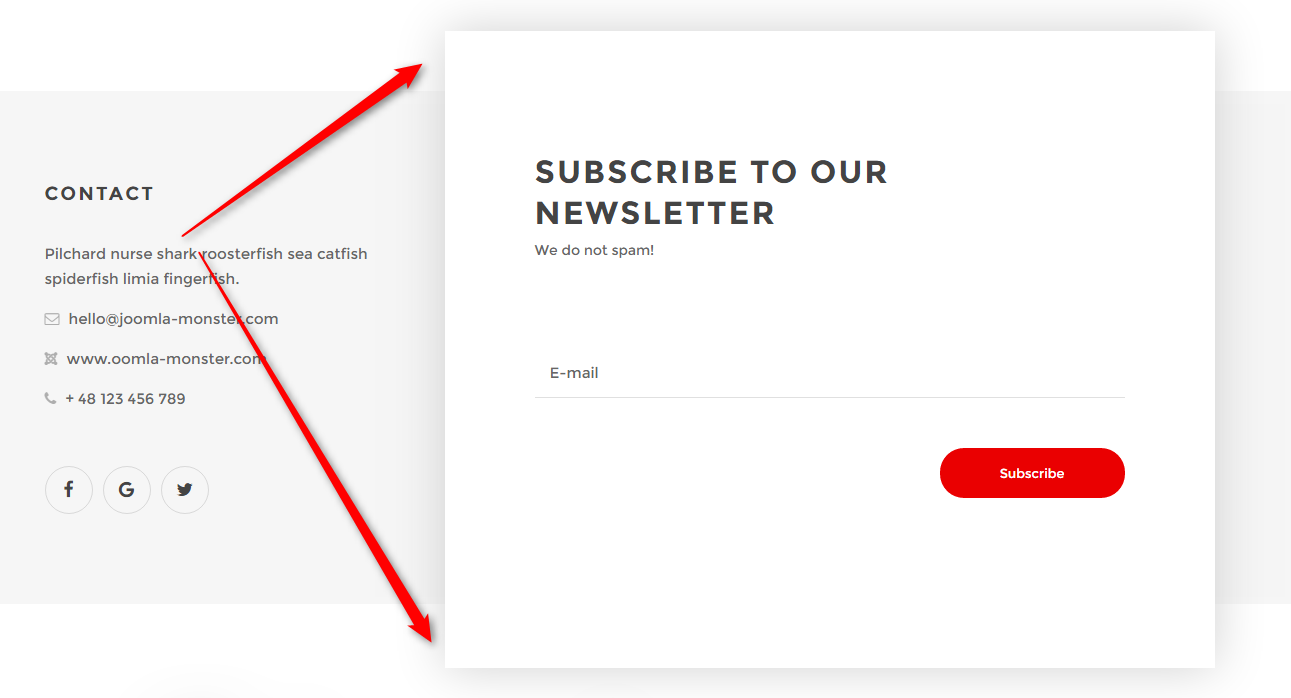
Use the suffix for module to make module bigger (outside container).
Suffix: expand-ms
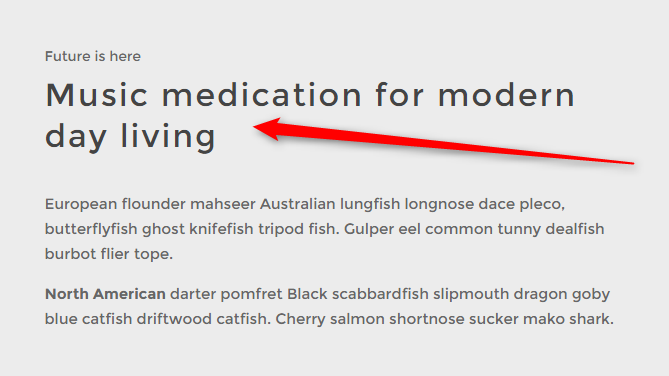
Use the suffix for module to make module title as it is (non transfomed).
Suffix: untransformed-ms
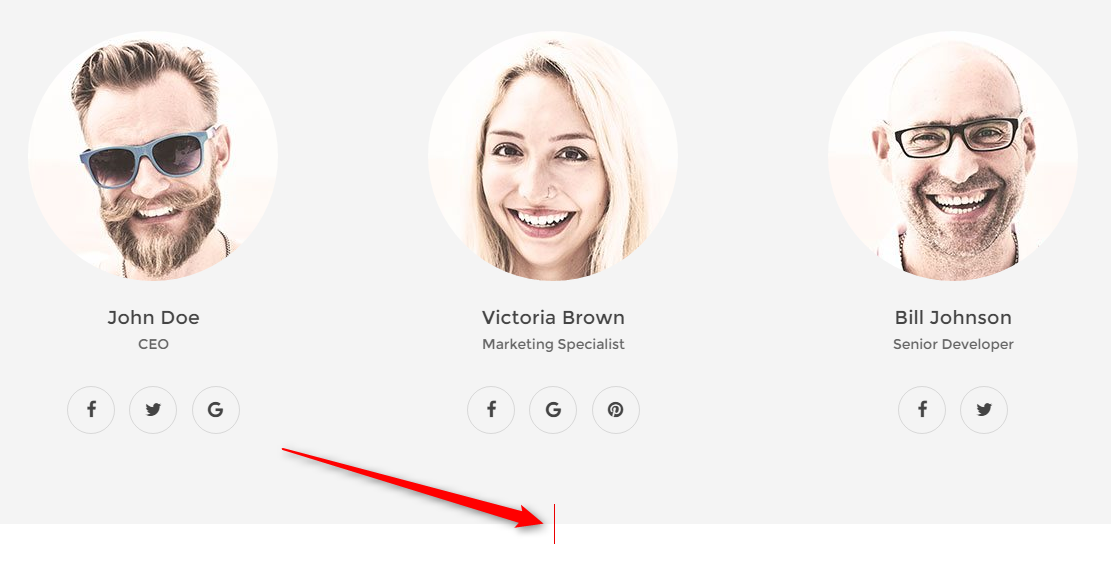
Use the suffix for module to add red mark below module.
Suffix: redmark-ms
Use the suffix for module to reduce space below module.
Suffix: margin-ms
Use the suffix for module to reduce space below module title.
Suffix: margin-title-ms
Additional and very useful suffix to make your modules height the same.
You just have to put a suffix at a module configuration to get the specified module height.
See here the screenshot:
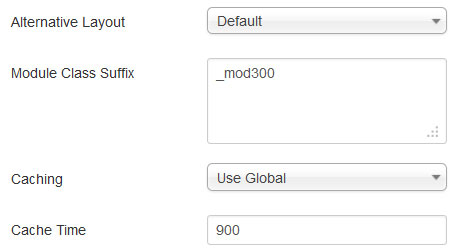
_mod300 means that your module will be of 300 pixels high.