There are additional module designs available that you can control by entering a correct suffix name as a module parameter.
If you need to mix suffixes then separate classes with some space.
1. Available module designs

2. Use the following suffixes for DJ-Mediatools module if you want to get the following view for module. Otherwise a module will use the default css styles.
Suffix name: header-ms

3. Use the following suffixes for DJ-Mediatools module if you want to get the following view for module. Otherwise a module will use the default css styles.
Suffix name: full-desc-ms

4. Use the following suffixes for DJ-Mediatools module if you want to get the following view for module. Otherwise a module will use the default css styles.
Suffix name: rounded-ms
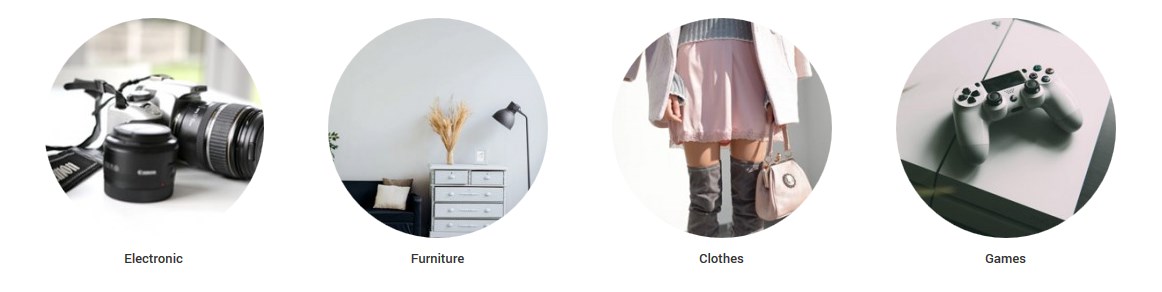
5. Use the following suffixes for DJ-Mediatools module if you want to get the following view for module. Otherwise a module will use the default css styles.
Suffix name: quick-ms

6. Use the following suffixes for JM Additional Features module if you want to get the following view for module. Otherwise a module will use the default css styles.
Suffix name: features1-ms

Suffix name: features2-ms

Suffix name: help-ms
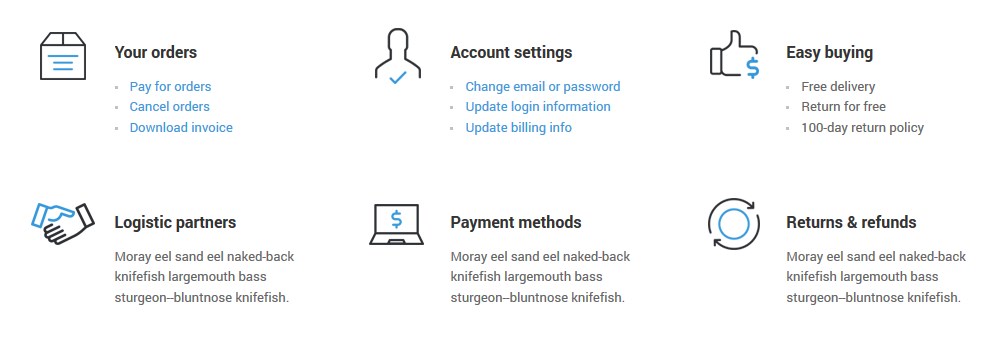
Suffix name: promo-ms
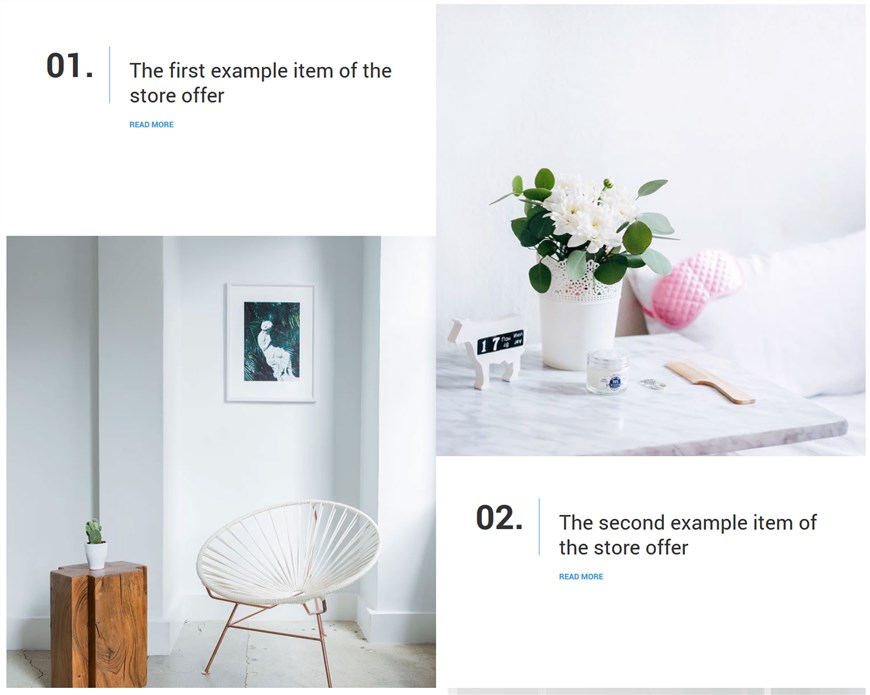
7. Use the following suffixes for JM Simple Tabs module if you want to get the following view for module. Otherwise a module will use the default css styles.
Suffix name: tabs-ms

8. Use the following suffixes for DJ-Catalog2 Items module if you want to get the following view for module. Otherwise a module will use the default css styles.
Suffix name: image-left-ms

Suffix name: items-ms

9. Use the following suffixes for DJ-Catalog2 Search module if you want to get the following view for module. Otherwise a module will use the default css styles.
Suffix name: search-ms

10. Use the following suffix for Joomla menu module if you want to get the following view for module. Otherwise a module will use the default css styles.
Suffix name: icons-ms
![]()
11. Use the following suffix as page class suffix if you want to get the following view of article. Otherwise the article will use the default css styles.
Suffix name: article-ms
See example
12. Use the following suffixes for DJ-MegaMenu module if you want to get the following view for module. Otherwise a module will use the default css styles.
Suffix name: topmenu-drop-ms
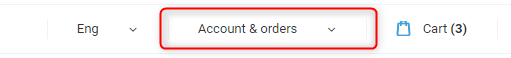
12. Use the following suffixes for menu items in DJ-MegaMenu if you want to get the following view for menu item. Otherwise a module will use the default css styles.
Suffix name: item-border-ms
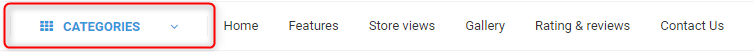
13. Use the suffix for module to reduce space below module.
Suffix name: margin-ms
Suffix name: small-margin-ms
14. Additional and very useful suffix to make your modules height the same.
You just have to put a suffix at a module configuration to get the specified module height.
See here the screenshot:
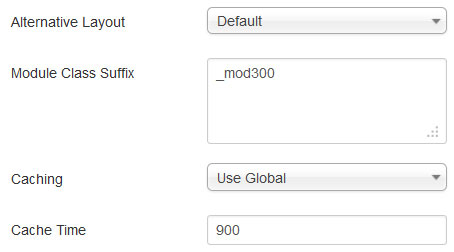
_mod300 means that your module will be of 300 pixels high.